We know it’s so hard to keep up with your kids’ tech when you’re a parent — there are social channels, apps of all kinds, and so many games! On Out Tech Your Kids, our private Facebook community for tech questions and answers from parents, every single day we field questions about the games our kids are playing and watching — what are they? Are they safe? What ages are they best for? We know it can be hard to keep up with each new game our kids discover.
But hey, we’re here to help!
So we put together this handy guide to five of the most popular games our kids are playing — and watching — on behalf of our newest sponsor, Tankee, the kids’ gaming network. Download to your iPad, and you’ve got the first safe, COPPA-compliant space for kids 6-12 to watch their favorite (age-appropriate!) gaming videos that are all hand-screened for quality and appropriateness.
 Rocket League video on Tankee.
Rocket League video on Tankee.
The first thing to know…
This brings us to the first thing parents should know about kids and gaming: Kids love watching gaming videos.
That can be a weird thing for us to understand. Each week, so many parents ask us, “why do kids just want to watch other people play?”
The easiest way to understand it, is that it’s a lot like the way millions of us enjoy watching sports on TV. If you’re watching NASCAR or college football or golf, you’re not actually participating — but that doesn’t make it less exciting.
Well when kids follow their favorite influencers and pro gamers (and yes, there are professional gamers out there, with endorsements and sponsorships and everything) kids get the excitement of watching experts crush their respective games, they get the chance to hear directly from those gaming influencers, and they pick up tips for their own gameplay.
Try watching together. You might find it’s more fun than you think!
Top: Gerald Youngblood, Tankee co-founder and CEO with his 9-year-old son
A summary of the top video games for kids, their safety features, and their watch-outs

We first offered a guide to Minecraft for parents back in 2013, and this popular game, which can be played online or through an app, shows no signs of slowing down in popularity. Here, kids use block-like, 8-bit pieces to create their own 3-D worlds, from castles to ferris wheels, farms to underwater societies.
You can play in two different modes: Creative and Survival. The creative mode gives players an unlimited supply of resources, including health, and the ability to fly. In survival mode, players track down resources to maintain their hunger and health levels, which includes making tools and building a shelter before night falls — before zombies, creepers and other “hostile mobs” come out.
The game involves imagination, strategic planning, logic, and some basic physics understanding, and lots of spatial reasoning, giving it plenty of educational value.
But when in a world with other players, it is possible for kids to lose hard-earned possessions or have their buildings and worlds destroyed by “griefers” — essentially gaming trolls. Boo.
Also know that if your kids are playing, it won’t be long before they become obsessed with watching Minecraft walk-through videos, which can be quite entertaining. Some Minecraft gamers have upwards of 6-10 million subscribers on their YouTube channels.
Safety features: Minecraft has a very responsive group of real people monitoring complaints and inappropriate behavior, and are fairly quick to boot out bad actors. It’s also easy for kids to take matters into their own hands, blocking other players or simply moving to other worlds or servers if there’s someone playing who they don’t like.
However the safest option is to play on private servers against siblings and friends who are in the (real world) room with you.
Watch-outs for parents: Besides the fact that Minecraft is wildly addictive, it has a chat function. You can disable this, and probably should, especially for younger kids who are getting to know the rules of gaming. Still, you can never tell your kid too many times about reporting anything uncomfortable to you, and never ever giving away personal information including your real first name, age, or hometown.
You also want to turn off your in-app purchases so kids don’t spend a fortune on skins, texture packs or other enticing goodies in the brand new Minecraft Marketplace.
Those Minecraft videos kids love to watch for entertainment and to gain skills have their own watch-outs too; as we all know, venturing into the wilds of YouTube can be a dicey proposition for kids so be sure to check your parental settings and turn off chat. Even so, bad language can slip in; there’s even a video dedicated to kid-friendly Minecraft YouTubers who have cursed (accidentally) on their videos.

2 ROBLOX
Roblox has been described as a Minecraft alternative, and has absolutely swept the online world of kids and teens to become the largest user-generated gaming platform. Generally, it allows kids to use their imagination to create worlds, role play, and interact with other players in a virtual playground of various 3-D worlds, all using avatars that look kind of like Playmobil characters. You can play in your own world, or enter one created by another player.
As with Minecraft, it can be played through a PC or Mac, on mobile apps, or gaming systems like XBox One.
Safety features: There are filters you can add to block out inappropriate language. Players under 13 are automatically set to “friends only mode,” and have chat and voice communication restrictions. Roblox claims to have a team examining all photos, videos, and comments that are uploaded — but see below for more on that.
Watch-outs for parents: Roblox doesn’t have nearly the same level of community management or attention as the original multiplayer Minecraft does, which can expose kids to bad behavior — we’ve written in detail about how kids may be chatting with strangers on Roblox.
They may also encounter griefers, as in Minecraft. Some trolls may be just jerks, some may be engaging in far more awful behavior. Recently, hackers have found a way to get past parental controls by going into the open source code. There are also reports of some Roblox minigames featuring some shockingly disgusting themes which is a huge, huge watch-out!
Parents definitely want to check in on kids’ Roblox play frequently. (It’s also a reason we really like knowing that the Roblox videos on the Tankee app have been well-vetted.)
Further, kids can spend real money to buy Robux, so they can amass virtual items. Check those in-app purchase settings, parents!

Rocket League has been around for just three years now, but it’s grown in popularity incredibly quickly with both 8-year-old-kids and 38-year-old adults. (Liz’s boyfriend is a big fan!) In fact, it surpassed 40 million players at the beginning of 2018, and now can be played on a computer, or through platforms like the XBox ONE, PS4, and Nintendo Switch.
It’s described as a multiplayer “vehicular association football video game” — or a demolition soccer derby. In other words, it looks like rocket-powered cars playing a soccer match with a humongous ball in an extreme fighting arena.
You tend to play with 1-4 players per team, often strangers, competing in 5-minute matches. But as of recently, players can play alone as well. You can also compete in either public or private (just for friends) bracket tournaments.
What makes it particularly fun is the ability to customize your car with literally billions of combinations of features and boosters to help you try new tricks during gameplay; you can also purchase specialty cars and packs that are branded with themes like Hot Wheels, DC comics, Jurassic World, or The Fast and the Furious.
The more points you get, the more features, accessories and gaming experiences you can unlock, and the higher your public ranking, making this game very hard to put down.
Rocket League has actually been branded an “esport,” with professional players participating in tournaments through pro leagues, with paid sponsorships from real brands. So this is definitely one of those games that kids enjoy watching as much as (if not more than) they like playing themselves.
Safety features: In 2017, the developer instituted an automatic “language ban” if a player uses certain harassing, racist, or explicit words in the chat function. Offending players can be given a time-out for 24 hours to one-week, and even banned permanently.
Watch-outs for parents: If you ever called your kids into dinner during Minecraft and heard, “one minute,” well, this is that times a zillion. It is really hard to walk away.
And despite the language ban, when playing online, teams can let the competition get the best of them, berating teammates who aren’t pulling their weight or trash-talking losing teams — issues that might be hard for younger kids.
However the bigger issue to us, is what happens when kids watch gaming videos of Rocket League play, because they will. (It’s just that compelling.) This means they will likely want to be on Twitch, the Amazon-owned live-streaming video broadcast site. Because live videos are, by definition, live and with no time-delay, commentary can be spontaneous and…mature. Common Sense Media has a great description of Twitch for parents, with watch-outs including lots of violent game content, tons of advertising (including for adult movies and games), and a monthly fee to eliminate ads, though it ads a chat feature.
To be sure, Tankee is a far safer option for kids than Twitch if watching gaming is something they enjoy.
—————-
ABOUT TANKEE
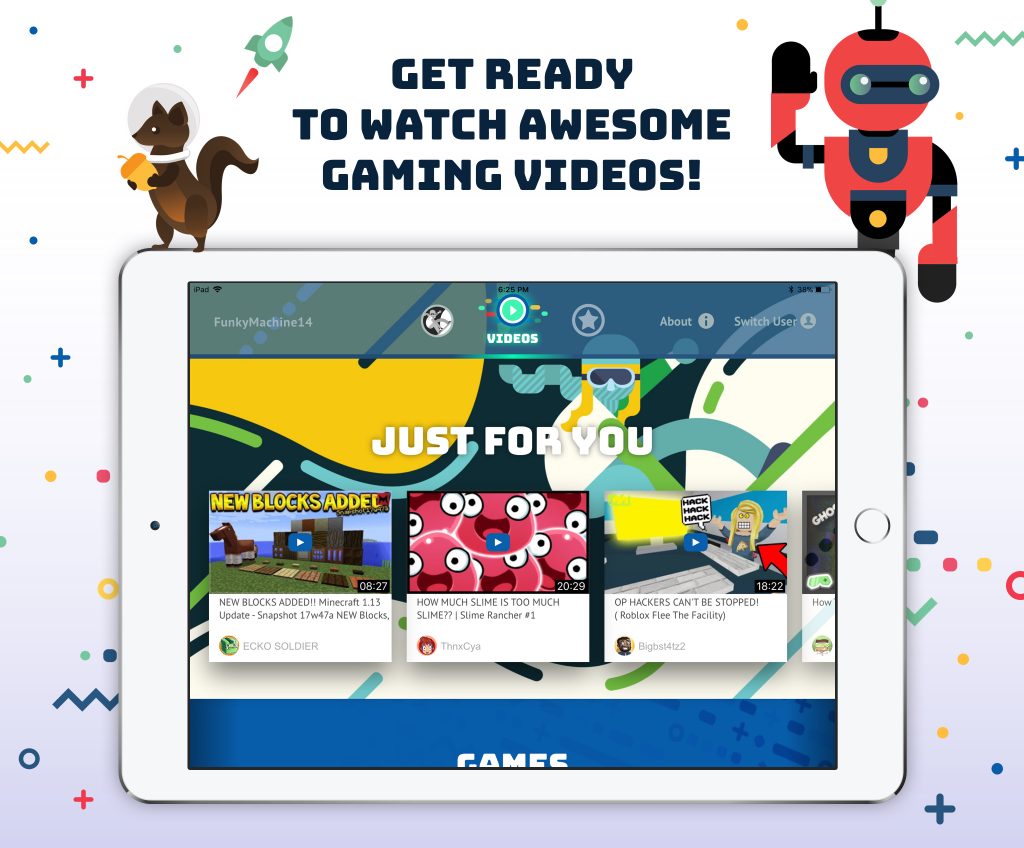
Tankee is the first network that offers hundreds of hours of gaming videos for kids ages 6-to-12 years-old, coupled with peace of mind for parents. Plus, it’s free!
Kids love watching run-throughs of their favorite games, from Roblox to Pokemon Go, Minecraft to Rocket League, and even discovering up-and-coming games like Stardew Valley and Slime Rancher. On Tankee, everything is entirely age-appropriate, with content hand-curated by real people who care about kids and their safety.
In fact, the app was co-founded by a dad, who was inspired by the issues he faced with own 9-year-old son’s online gaming experiences.
Kids will love that they can find their favorite content from top creators and gaming influencers, and gain some great tips for their own gameplay. While parents (who have probably never heard of most of these gamers!) will love knowing that Tankee offers a safe space for digital kids, with every video personally screened for content.
And best of all, Tankee gives parents and kids an opportunity to sit down and enjoy watching videos together.
Because really, is there any better video game instructor for you than your own kids?
Download the free beta of Tankee for iPad, with the full version coming later this summer.
—————-

4. Clash Royale
This fairly new, cartoon-y, medieval fantasy game blends action and strategy, as you compete against other real-world players. You can play on teams that are closed, invite-only, or public, in one of 12 arenas with names like the Bone Pit, Jungle Arena, or Goblin Stadium.
During play, you collect and upgrade a deck of cards to attack and defend against opponent’s cards. This costs a certain amount of “elixir” which replenishes during gameplay. You also work to gain spells and defenses, all in an attempt to knock the opposing king and princesses from their towers to win trophies, crowns and experience points so you can level up. You can also lose trophies in multiplayer battles, so it can take a long time to move up.
Once you’ve gained 4000 (yes!) trophies, you can compete in league play.
Clash Royale is promoted as a free game, but…not really. Because you’ll need to spend real money to gain upgrades that would otherwise require tons of time to unlock through play alone.
Safety features: Developer Supercell actually has a safety feature paragraph under info for parents — but it leaves a lot to be desired. Their safety features include “regular warnings against sharing personal information,” and reporting tools for inappropriate behavior. There’s also a profanity filter, and a mute function for individuals in global chat.
Watch-outs for parents: The violence here is very cartoony but know that you’re hurling cannonballs at players, and setting stuff on fire.
As far as unsafe behavior and bad language, this is a case where your best defense is a good offense — kids should know to leave the chat, and report to the admins and to parents if someone is violating the ToS.
The in-game chat between players is not moderated, meaning there’s lots of opportunity for cursing, bullying, and requests for personal information. We’re also a little concerned about data collection with this company.
And the in-app purchase…whoa. Purchases go up to $99.99 so lock down those settings. Again.
And keep an eye out for kids who are into the Clash Royale YouTube videos, which can be really compelling with titles like THE GREATEST COMEBACK IN CLASH ROYALE HISTORY!!!! [sic] and also promote how great gameplay can be if you just make a few purchases. Sigh.

This funny, cartoon-y, and frankly adorable game for computer play ($19.99 via paid Steam download) or XBox ONE is not even a year old, so we haven’t had time to try it ourselves — yet. But we really want to!
It revolves around a character named Beatrix LeBeau, an alien rancher on a far-away planet who wrangles…slimes. Soooo 2018, right? She’s kind of like an olde time-y gold rusher, who aims to stake a claim and amass a fortune by breeding and growing slimes, all while avoiding environmental hazards.
You use a jetpack to explore, a vacpack to slurp up, store and shoot out slime, you collect foods (fruits, veggies and chickens) to feed and grow your slime, and you use “slime science” to create new slime types — though you can die if you push your experiments too far. It’s a game that’s really about trial and error — like learning through experience not to cross-breed slimes which can turn into evil slimes, Gremlins style — though an in-game Slimepedia offers some help with the basics to get you up to speed on building a thriving slime ranch.
The gameplay is more comical than violent, which is incredibly appealing to kids of all ages.
Safety features: This is a single player sandbox style game, which absolutely minimizes risks associated with group gameplay. And it’s rated E for Everyone (with mild fantasy violence), so it’s a pretty safe bet overall.
Watch-outs for parents: Besides the standard caveats of all games (younger kids can get frustrated without help; it might be tough to walk away from the game when it’s homework time), we feel confident that this is a safe choice as it stands right now. Just keep an eye out for evolutions in game play, like multiplayer.
It’s also a good choice for gaming video viewing overall, since it comes across like a cute cartoon.
The Bottom Line
Whatever your kids are playing — or watching others play — we strongly recommend you get to know them, and check in frequently on your kids’ smartphones or PCs. Have those conversations with your kids about Internet safety and privacy as often as you need. And of course let them know that it’s always safe to come to you if they’re experiencing anything that makes the uncomfortable or crosses a boundary.
But we think is the best way to keep kids safe, is to engage with your kids in their own interests. Join their social networks (a lot of games really offer social chat opportunities for kids) and play along with the games they like so you’re in the loop. And be sure to download Tankee, which makes watching gaming videos a safe, fun family activity.
Thanks to our sponsor, Tankee app for allowing our kids to watch the gaming videos they love in a safer, monitored environment. Download the free Tankee beta for iPad, with the full version coming later this summer. And sign up for the Tankee newsletter for valuable tips and updates that parents can use!




