With so many people still recovering from Hurricane Harvey, and now with Irma (and possibly Jose) on the way to contiguous US shores, we wanted to share some helpful information from a dear friend, cool mom, and Hispana Global founder, Jeanette Kaplun. Her family also happens to be right in the path of Hurricane Irma.
She offered these helpful tech tips for staying safe in a hurricane to her Facebook followers, and kindly allowed us to share them with you, and elaborate a bit on some of them, with the hopes they may help other families in Hurricane Irma’s path.
They’re all pretty basic and by no means an exhaustive list. But they’re simple things you can do right now, and really, these tech tips apply to anyone preparing for a possible emergency, whatever the situation.
We certainly hope you don’t have to use them, but in case you do (or know someone who might), here are 5 tips for using tech to help you prepare for Hurricane Irma. And if you have others, feel free to add them below in comments.
Stay safe out there, friends.
Related: An important tip for making your iPhone emergency-ready using Touch ID.
1. Use the cloud to back up all your data
Grab all of your devices and make sure they are backed up on the cloud. External drives can be handy, but they’re also one more gadget to keep track of. We’re fans of iCloud and Dropbox, but there are several others, including Carbonite and Amazon Cloud Drive.
And don’t forget family photos — the one sentimental item families often value most. We’re fortunate to live at a time that saving photos doesn’t mean leaving the house with shoe boxes or heavy albums filled with snapshots.
2. Charge every one of your extra battery packs and portable chargers.
After making sure all your gadgets and devices are fully charged, grab every one of the portable battery chargers in your home and get them all up to a full charge as well.
If you don’t own any yet, you can still order using Amazon Prime Now, or head to your local Best Buy or Target. We’ve featured lots of different portable battery chargers on Cool Mom Tech including this list of our favorite portable power sources, all of which can give your phone (and often, your tablet) a full additional charge.
The Jackery Giant, shown here, is still a top top pick and it’s on sale right now for just $29 on our affiliate Amazon. Fantastic deal.
Related: How to set-up Medical ID on your iPhone for emergencies
3. Take pictures of important documents
Even though you’ll be taking important documents with you, it’s a smart idea to take photos of all of them and load them up to the cloud. Alternatively, use a document scanner app, like Genius Scan),
Dropbox allows you to organize them into folders — perhaps by person, or by categories like home/car/kids/medical — and lets you share them with other family members who might need access.
4. Enable location services
Now is a smart time to enable location services on your phone and here’s a really simple tutorial to walk you through it if you haven’t already. This way you can share your location with specific contacts on iPhone indefinitely, so family members and other important contacts can keep track of you.
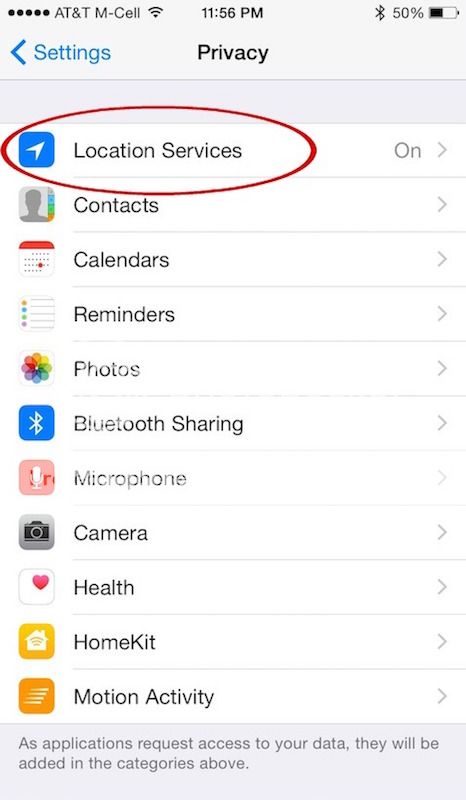
This also means you won’t have to continually update friends and family about your whereabouts because they’ll be able to see where you are whenever they want, and that may give them a lot of peace of mind.
Of course a quick “I’m okay” status update on your social network of choice is also incredibly reassuring
5. Download the Zello app
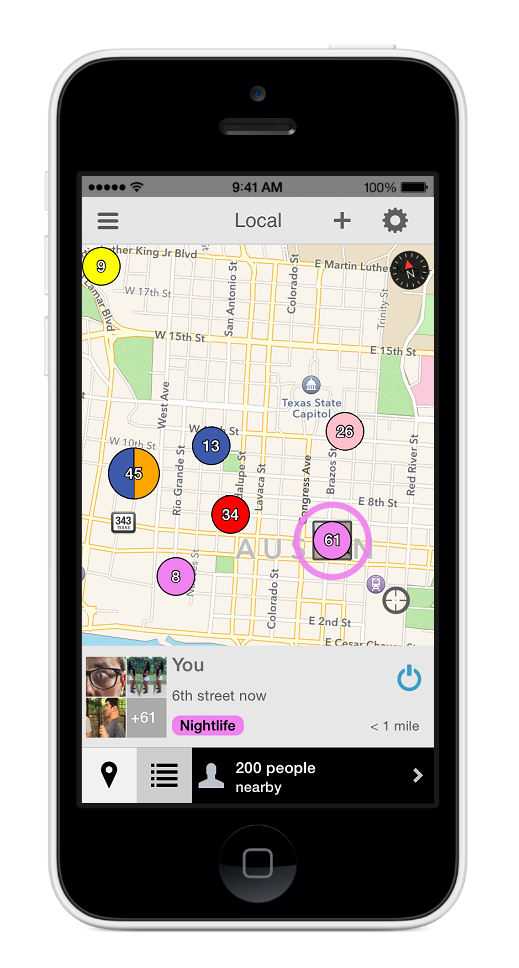
We’ve heard from many of our friends who weathered Hurricane Harvey that the Zello app was an invaluable communication tool. This walkie-talkie type app uses WIFI or cellular, allowing people to chat quickly and easily with just the tap of a button. It’s a battery saver, and because it includes users outside your contacts (think emergency professionals), you can use it to get help if phone lines are down.
Related: Essential safety tips to discuss with your kids about crowds and separation
BONUS TIP: Don’t rely entirely on tech
We are so reliant on phones and devices these days, that should you lose power on your devices or not have a power source available, you don’t want to be without important numbers and contact info. It can’t hurt to jot those key numbers and info (family members, your pediatrician, insurance companies, passwords) into a notebook old school, with a pen. Pop it into a sealed plastic bag and you know you’ve got always got a tech Plan B.
Thanks so much for always looking out for others Jeannette. Stay safe out there!
Top photo: Joy Stamp | Unsplash






