It’s no secret that parents love finding tech gifts for kids that we can justify as being both fun and educational, but the true test isn’t whether we think they’re cool — but rather, whether our own kids play with them. Over and over again.
That’s why we we’re so thrilled to have partnered with our newest sponsor Bitsbox. (And you dedicated Spawned podcast listeners already know just how thrilled!)
This clever subscription box gift masterfully and clearly teaches kids how to code their own apps that actually work on smartphones and tablets. Like my 9-year-old son’s Burping Obama app.
(Not coming to an app store near you, sorry to say.)
For the last couple of weeks, my four kids (ages 6, 8, 9, and 12), have been playing with a couple of Bitsbox gift subscription sets, and here’s the scoop on what to expect, if you’re looking for a really special, educational holiday gift for your own kids.
– Don’t miss the special offer from Bitsbox below! –
What’s in the Bitsbox

Once your Bitsbox arrives — and what kid doesn’t love getting mail addressed right to them? — your kids will find a hands-on, screen-free activity or game, stickers, trading cards with app codes for various projects, and a bunch of super cards which offer coding lessons all based on a theme, like Animal House.
That one has to do with actual animals, not toga parties. Don’t worry.

The first box you receive also includes a grown-up guide (don’t lose that!) and a fun binder for stashing all those super cards (above) that your kids will refer to when they sit down at a computer to create their mobile-ready apps.
While what’s inside is important, I really love that it’s all so beautifully packaged that it really feels like a special gift — which is good, since that’s the idea, right?
About Bitsbox for younger kids (age 6–8)

While Bitsbox is recommended for kids over 6, I’d say that kids in the 6–8 range will use it a little differently than older kids, so it’s worth sharing an honest look at how it went down in our home.
The instant my girls opened the Animal House box, they went straight for the activity book. This cool sticker-by-number book kept them busy for hours. No surprise, during that time they fought over the stickers and tattoos that were included, though thankfully there were enough for them to share. Good to know if you’re considering this as a sibling gift.
As far as getting them started on coding projects, however, definitely required some prompting from me. Real coding — which is what Bitsbox teaches — requires typing skills which I imagine most 6-year-olds don’t have. Especially when it comes to things like typing brackets around code snippets.
So if you’re getting this for younger kids, know this will be more of a collaborative activity with you; they can guide you as to what they want to code, while you do the typing. Plus, you’ll want to set up the free account for them online, though that’s incredibly easy.
That said, kids can help too; my 12-year-old daughter actually got her younger siblings set up on the Bitsbox website all on her own.
Special offer for Cool Mom Picks readers:
Save 20% off any Bitsbox subscription when you order through this link with code COOLMOM

I’d say definitely don’t worry about your own knowledge (or lack thereof) about coding. All that’s required of you is inputting what’s on the cards onto your desktop. Essentially, if you can type — which you can, because hi, you’re reading our site! — but don’t consider yourself to be super tech savvy, you will still be a fantastic coding partner for your kids.
And if your kids are anything like my younger girls, they’ll pick it up fairly quickly, thanks to the motivation of a farting monster app. (Ah, kids and farts. It never gets old.)
And hey, by the time you finish up with a couple of the super cards, you’ll both have a good start in learning the coding language Javascript.
About Bitsbox for older kids (ages 9 and up)

My own 9-year-old son had a very different experience from my younger ones.
When he opened the box, and I told him that using the super cards would let him create his own apps, he skipped right over the stickers, the tattoos, and everything else and went right for my computer.
Once I got him onto the Bitsbox website, he figured out pretty much everything else on his own, from inputting the app number from the super card (the birthday card app project is seen above in the binder), to entering all the numbers, letters, and symbols in the correct order.
I admit, I was amazed at how quickly he was up and running! Then again, it’s not surprising considering how bright, colorful, and engaging Bitsbox has made their super cards.

What I think will be most thrilling to parents, however, is the thing that got me most excited: Once my son completed a couple of the super cards on his own, he started making his own apps.
Really.
All, just using the cards as templates to get him started, then entering his own colors, sounds, and images from the extensive Bitsbox library that’s right on the coding site.
When he was done, I could upload the end result onto my phone, which you can see above.
I’d say in just 15 minutes, he had made about six different apps! Granted, they were aliens dancing to weird music and yes, his soon-to-be-patented Obama Burping App, but hey — no complaints here about something so fun for him that’s teaching him to code.
Plus, I know he’s going to continue enjoying the whole Bitsbox subscription, since he can keep coming back to the library, browse to find new projects, and apply the basic skills he’s already learned. And new super cards for building other apps at a variety of ability levels will arrive in the mail every month, so as he gets more proficient, the projects will get more complex. That way, he can continue finding satisfaction in new, increasingly challenging successes.
That is really the best of what an educational STEM gift can offer.
Bottom Line…

For younger kids, I’d say the Bitsbox is great gift to enjoy with your kids, and a really fun, well-considered way to introduce your younger children to coding. It definitely requires concentration and keyboarding, so keep in mind there will be a learning curve, and it could be a bit frustrating for littler ones who aren’t super familiar with the keyboard just yet.
However, after just a few short lines of code, and some positive encouragement from a big sibling or an adult, your kids will see results that encourage them to keep trying — possibly even more independently, as their typing skills improve and they know how to type brackets [like this].
I’d say your middle schoolers and even upper elementary kids will be able to jump right in on their own, especially those who already have an interest in coding, apps, and gaming. They’ll see the fruits of their labor within a matter of minutes, which is so motivating. Plus, there are endless possibilities for app creation, given the number of super cards and trading cards included in your Bitsbox subscription.
In all, I admit I’m pretty impressed with the entire thing, and I’ve seen a lot of coding toys over the years. It helps give kids an early start in learning a valuable skill, and best of all, they’ll really enjoy doing it.
*****
Special offer for Cool Mom Picks readers:
Save 20% off any Bitsbox subscription when you order through this link with code COOLMOM
Here’s a link to our Facebook Live if you’d like to take a peek inside a Bitsbox, plus see how it works and the kinds of apps kids can make. It’s a fun watch!
Got more questions about our sponsor Bitsbox? Want to see exactly how it works to get kids engaged with coding skills? You’re in luck! We’re hosting a Facebook Live on Wednesday, December 7, at 8pm EST, on the Cool Mom Picks Facebook page.
I’ll be on with my two middle kids (ages 8 and 9) who can help me demonstrate just how it works, and show off some of the apps they’ve created. Yes, you might just get to be the first to see the soon-to-be-trending Obama Burping App, live and in person. So come join us and say hi!
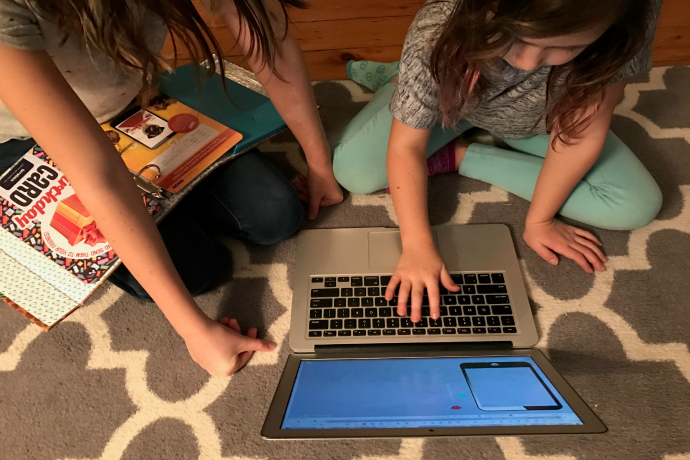




I have 2 grandchildren 12 and 9 is this age appropirate for them?
You are an awesome grandma Diane! It was originally designed for kids 6-12 but it’s expanded to include some longer, more complex coding products with edgier themes (than the cute ones for the younger kids) that are designed for kids up to 14. I think it’s a good choice! Especially if the kids are fairly new to coding.