Pinterest, pinterest, pinterest! That’s all it seems my on and offline friends are talking about these days–and for good reason. This virtual corkboard that allows you to “pin” and share your online inspiration can help make life easier, craftier, and from what we can see, much more delicious.
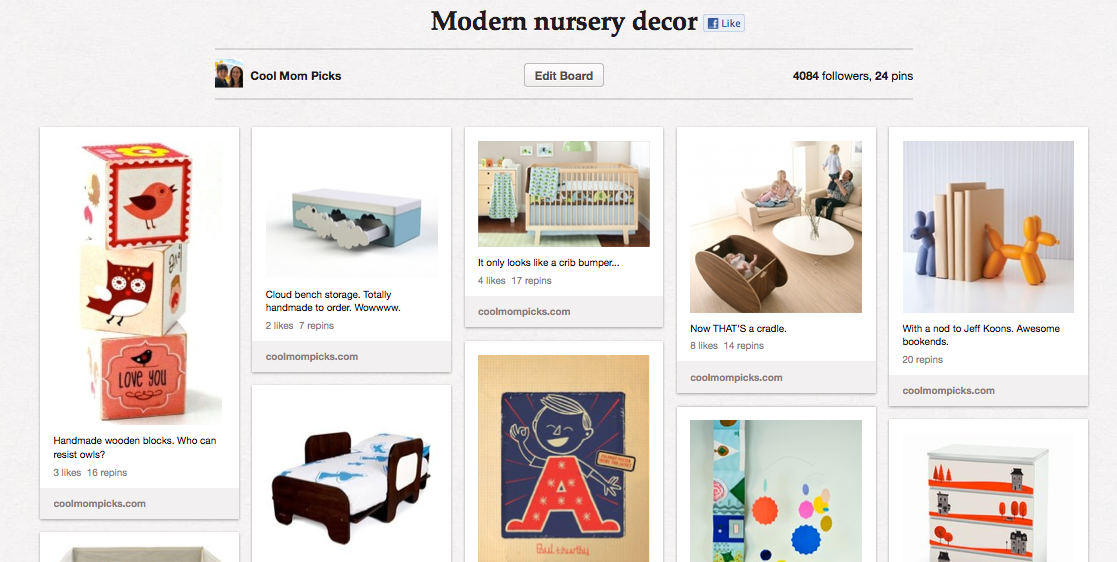
But as much as I love Pinterest, the site at first look a little overwhelming for newbies (like, “oh no–one more thing to learn?”) but the truth is, it’s super easy. So I’ve put together five tips to help you get started. Happy Pinning!
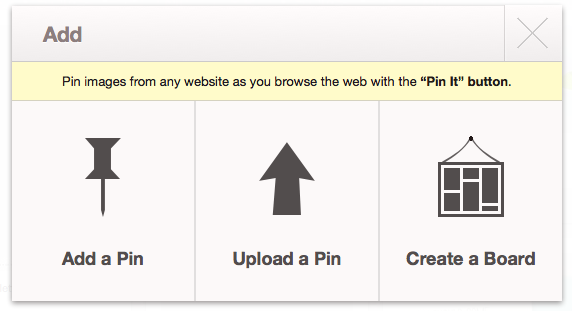 1. Get an account
1. Get an account
Pinterest is still invitation-only,
so in order for you to start pinning, you need to score an invite. Don’t panic; millions have one. So either request one on site, or I got an invitation by asking a friend of
mine who was already an avid user. There’s a good chance that one of your
Facebook friends is on the site and might be able to send you one pretty
easily.
Tip: When you create your user name, I suggest
matching it as closely as possible to your other social media monikers so it’s easy for people to find you–or if
you’re like me, easier for you to remember! “Pinner647892″ is probably not the best choice.
2. Create your Pinterest boards
Once
you’re logged in and you’ve created your basic bio, you should start creating boards. Think about what types of items you’ll be pinning, whether
you’re looking for nursery inspiration, healthy recipes, or cool
hairstyles. People have boards based on all sorts of categories, from
colors to holidays, special occasions like weddings or showers, to almost everything in between. Our own boards are as broad as Food (Nom Nom Nom) and Crafty Picks for DIYers, to more specific topics like first birthday gifts or lunchboxes for back to school time.
Some people have themes like “If I had a million dollars” or “things that make me laugh.” It all comes down to what you’re interested in.
Tip: If you’re not sure what you’re looking for just yet, take a spin around the
site first and let your boards be inspired by what you see.
 3. Find people to follow
3. Find people to follow
Now
that you’ve got your boards created, you can start to find cool people
to follow. I looked for my favorite bloggers, particularly the ones that
inspire me, whether it’s because of their amazing design sensibilities,
their yummy recipes, or their adorable crafts. I also like to see who
they’re following too for suggestions. And of course you can search by about 30 categories, like architecture, humor, kids, or technology.
Some of our favorite pinners include Jaime Derringer from Design Milk, Joy Cho from Oh Joy!, design blogger Jordan Ferney, and Isabel Kallman’s AlphaMom It’s also fun following Ben Silberman, one of the Pinterest founders, who happens to have a great board on gifts for guy friends. (Something a little lacking on Pinterest, as you may notice.)
Once you’ve found them–connect! You can comment on their pins, like them, or repin them yourself to your own boards.
Tip:
Keep in mind that you don’t have to follow all of one person’s boards.
If you click “follow” under their profile you will follow every board. Or you can choose to follow just one (or a few) of their individual boards. This can
keep your feed from being completely overwhelmed by the power-pinners.
 4. Start pinning
4. Start pinning
Let
the fun begin! Add the bookmarklet to your
browser (via your account) so that you can easily pin anything you find on your daily
jaunts around the web. It’s crazy easy–you click a “pin it” button when you see something you like…say, on Cool Mom Picks? And the pop-up window will prompt you for the rest.
You can also use the Pinterest iPhone app if
you’re pinning on the go. When you pin, you can just pin the visual or add a comment.
Tip: Beautiful visuals are more apt to get repinned. So if you’re looking for your own picks to catch on, consider how the photography looks.
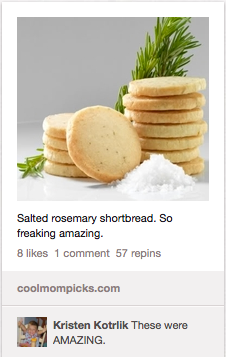 5. Like, repin, and comment!
5. Like, repin, and comment!
This is a social network, meaning connections are key–and a fun way to meet new people and become part of the community. Aside
from finding your own inspirations to pin, you can also acknowledge
other pins on that you like.
When you “like” a pin, it’s similar
to liking something on Facebook or Instagram, which is also how commenting works.
Your likes and comments will show up on your main page, the same as they
do on Facebook. Or you can repin an image, which means you’re actually
putting it into one one of your own boards.
Tip: It’s really important to credit to the original sources of your pins. REALLY important. If you repin, that credit will happen automatically, but if you go back to the original source (say, a shop or a blog) to pin, it’s nice to credit the pinner who first sent you there with an with an @. Pinterest‘s values include integrity and community and they really like to see credit given where it’s due.
Do you have any more tips for getting started on Pinterest? Leave your tips–and your pinterest handles in comments. And come find us too! We’ve got boards for both Cool Mom Picks and Cool Mom Tech which we hope you’ll love.
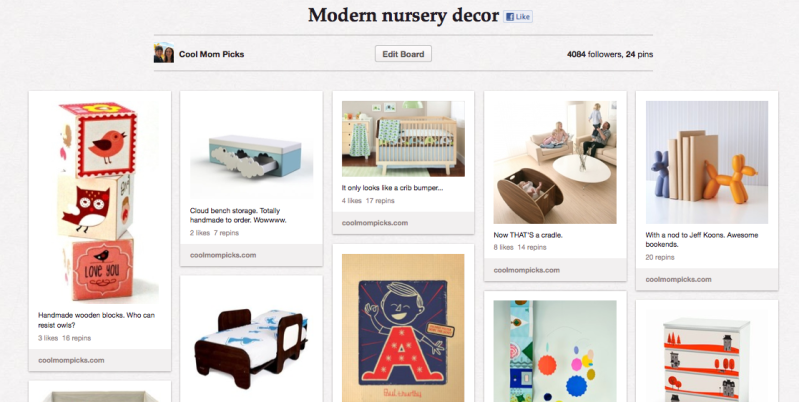
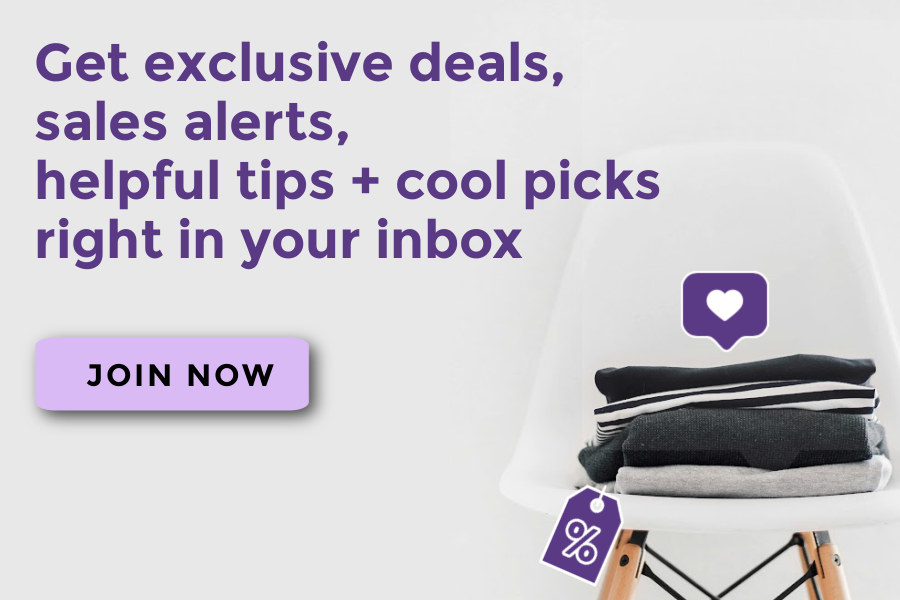






another etiquette tip: no posting recipes in the body of the “description”! So many of my food blogger friends are frustrated about this.
Other user-friendly tips are that you can tag another Pinterest user by using the @[username] (as in Facebook), if you want to make sure they see your pin. And that using hashtags (as in Twitter & Google+)tends to make your pins much more searchable. When I pin recipes I always try to put hashtags in the description for the sake of other pinners who may be looking for recipe ideas. I’m constantly amazed at how quickly my stuff gets repinned by people whose names I don’t recognize.
—
Great tip Micaela! It’s true, the search on Pinterest leaves something to be desired. We imagine it will improve soon. -Eds
You can find me at https://pinterest.com/mptmahoney/
I LOVE Pinterest – it just makes me happy!
https://pinterest.com/curlybirds/
Thanks for the fantastic tips & recommended follows. Do you have any insight on the ‘gift’ category? How are certain items tagged with the price banner? https://pinterest.com/tuesdaycat
Thanks for the suggestions. I’ve just gotten started.
I have to say that although I love Pinterest in general, it does NOT work properly on my iPhone or iPad. I can see pins, leave comments and even repin something from another pinner, however I have had no luck installing the “bookmarklet” to pin something new from my device. Since most of my web time is spent on my phone these days, this severely limits the usefulness of the site for me.
Have you tried using the “pin it” app for iPhone Paige?
Oh yeah, I’m a power-pinner. 🙂 🙂
https://pinterest.com/chibiseira/
ahhh – I’ve been watching the boards for over a year now.. and love it. Can someone out there who is actually on Pinterest invite me **please**?
did you get an invite, Claudia? i can create one if you haven’t…
Hi,
I wanted to ask about gifts. I sell some things and they do not show under gifts! I have a price and they just do not show up.
I must be doing something wrong.
Help,
Terry
I need this to keep up with what my daughter-in-law is talking about.
Help I have many pictures i have taken that I want to create boards with… but i get a message at the point of pinning that says it cant find the source of the picture, sometimes they oin and other times it reject pictures i have taken what is the key to post your own pictures? on your own boards?
Everytime I try to log onto pinterest.com, it take me to survay aka contest page where I have to jump through hoops and give my e-mail and personalinfo to 3 or 4 different places then I have toview ads for online schools credit cards and offers as they are called and then they want my cell phone number and want me to pay for services I nither want nor need just to be told at the end that I did something wrong and need to start over and I never have gotten to pinterest yet. So any ideas on how nI might get there?
—-
Melanie, that’s a phishing page! Run away, run away! If you just go straight to pinterest.com (type in the url directly) and you should be fine.
Thanks, Coolmompicks. Your site is awesome and so very helpful. We were trying to figure out just how to sign up to Pinterest and had no idea how. Great information and much appreciated. 🙂
site is awsome