With so many people devastated by Hurricane Helene this week, and predictions for an “above average hurricane season” to come, we wanted to share some helpful information from a dear friend and cool mom, Hispana Global founder, Jeanette Kaplun. Her family has been through many hurricanes including the devastating Hurricane Irma and she has a lot of helpful information for families.
This post has been updated for 2024
On Facebook, Jeanette offered many helpful tech tips for staying safe in a hurricane, and kindly allowed us to elaborate on a few of them, with the hopes that they may help other families who find themselves in the path of the next hurricane.
These tips are all fairly simple — no tips about purchasing generators or surge protection — and by no means is this an exhaustive list. But it’s good to learn a few basic things you can do right now, whether a hurricane is headed your way, or you want to be prepared for any emergency or natural disaster.
Also, please see this ultimate hurricane and storm preparedness checklist: 30+ ideas from parents who have been there, which covers ideas like preserving food, stocking up on water and essential supplies, and do’s and don’ts for the kids.
6 important, simple tech tips to keep your family prepared for hurricanes and other emergencies
We certainly hope you won’t need these tips, but they’re always a good idea to keep you prepared. If you have other ideas, feel free to add them below in comments.
And please know we’re sending so much love to our friends and family impacted by Hurricane Helene this week and keeping you and your loved ones in our thoughts. Stay safe out there, friends.
1. Charge every one of your extra battery packs and portable chargers and keep them with their cables
After making sure all your gadgets and devices are fully charged, grab every one of the portable battery chargers in your home and get them all up to a full charge as well. If you don’t own any yet, there are chargers under $25 on Amazon that are fine for a few charges for a phone; or head to your local Best Buy or Target.
That said, you may want to invest in a serious portable power source like the Anker Prime Power Bank, above, that can charge a MacBook Pro to full power fairly quickly, and can charge one phone several times over. Highly recommend the investment.
Related: How to set-up Medical ID on your iPhone for emergencies

2. Take pictures of all important documents
Even though you’ll ideally be able to take your important documents with you, it’s a smart idea to take photos of all of them and store them in a folder as well as to your Cloud servce. Think: Your drivers license, passports, health insurance cards, your home insurance policy, birth certificates.
Organize them into folders — perhaps by person, or by categories like home/car/kids/medical — and if you have a service like 1Password, you can safely share them with friends and family.
In fact, one other reason we recommend 1Password is because it encrypts and saves all your passwords in one place, and all you have to remember is a single password (thus, the name). Be sure you have an emergency contact who has access to it as well — something you should do whether or not a storm is imminent.
3. Use the cloud to back up all your data in advance of a storm
Grab all of your devices and be sure they are backed up to the cloud. External drives can be handy, but they’re one more gadget to keep track of. We’re fans of iCloud for iPhone and Mac OS users, as well as Microsoft OneDrive, Google Drive, and Dropbox for all of us; but also look into cloud storage services like Carbonite and Proton Drive..
Don’t forget to back up family photos — the one sentimental item families often value most. Mylio Photos, above, is a fantastic service we recommend for organizing, saving, and backing up all your photos across multiple devices.
We’re fortunate to live at a time that saving photos doesn’t mean leaving the house with shoe boxes or heavy photo albums.
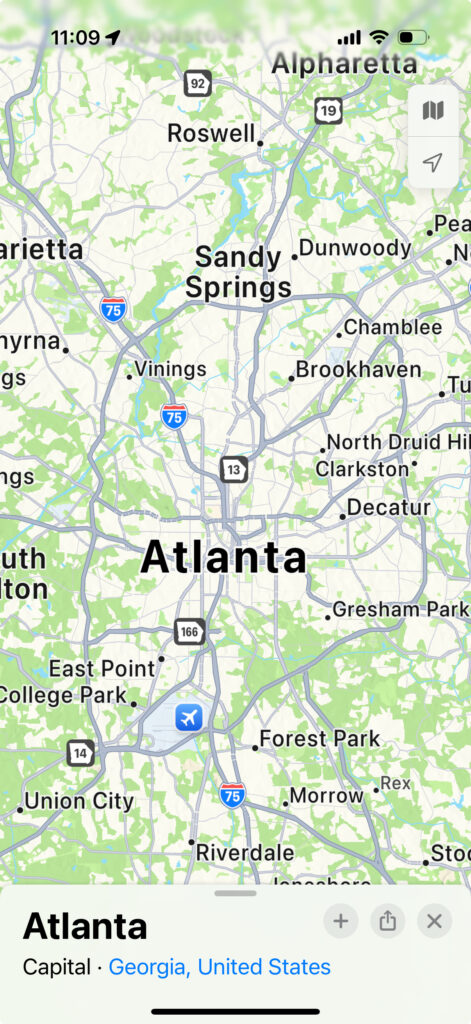
4. Enable location services on your phone, and download maps for offline use
Now is a smart time to enable location services on your iPhone, so you can share your location with close contacts indefinitely, allowing family members and other important contacts to keep track of you — provided you have cell service. It also allows you to save your phone battery because close contacts can text you less frequently to check on you.
On Android:
Go to Settings > Personal > Location access and turn on Access to my location.
On iOS:
Go to Settings > Privacy > Location Services and make sure Location Services is on
If you do lose cell service, your contacts will have access to your last known location and the time you were last tracked.
(Of course a quick “I’m okay” status update on your social network of choice is also incredibly reassuring — and you can use that single message to tell people that you’re not updating or answering calls to save power.)
BONUS: Downloading Google Maps for offline use is a huge help, should you lose cell reception and need to get somewhere safely. You can also screenshot a route, as well as turn-by-turn instructions to get to where you’re going.
5. Download important apps that can help in case of a storm.
We’ve heard from many of our friends who have weathered intense hurricanes that the Zello app (above) is an invaluable communication tool. This walkie-talkie app uses Wifi or cellular, allowing people to chat quickly and easily with just the tap of a button. It’s a battery saver, and because it includes users outside your contacts (think emergency professionals), you can use it to get help even if phone lines are down.
Other important apps to consider adding:
- The official FEMA app is designed by the experts to help you plan, protect yourself, and recover from natural disasters
- The Red Cross Mobile apps include more than just their First Aid apps. You can customize 40 different weather alerts with fast notifications, get step-by-step guides to help you prepare, and even find open Red Cross shelters on an interactive map.
- The PDC Global Disaster App offers real-time updates around the globe built on their DisasterAWARE platform, using only scientifically reliable information
- My Hurricane Tracker app provides comprehensive tools for tracking tornados, cyclones, tropical storms and weather warnings
6. Pop your phone into a baggies or reusable Stasher bag, along with a list of important numbers
We are so reliant on phones and devices these days, that should you lose power on your devices or not have a power source available, you don’t want to be without important numbers and contact info. It can’t hurt to jot key phone numbers and info (family members, your pediatrician, insurance companies, passwords) into a notebook old school, with a pen. Pop it into a sealed plastic bag — or a water-tight, reusable silicone Stasher bag and you know you’ve always got a backup should your phone go dead.
In fact, be sure to have a Baggie for your phone itself. You should still be able to work your keypad through the baggie, without exposing your phone to the elements.
Thanks so much for always looking out for others Jeannette. Our hearts go out to everyone impacted by Helene and we are keeping you in our thoughts. Stay safe out there.
Some purchases may generate a small affiliate commission at no additional cost to you. This does not impact our recommendations.








