It’s probably no surprise that decluttering — your home, and your life in general — can really help keep stress levels at bay. Whether you go full KonMari on your closet or just purge your kids’ toy bins from time to time, being able to access what you need, when you need it, feels good and makes life as busy parents a whole lot easier.
Well, the same goes for your tech life, especially with your smartphone and tablet which can be just as cluttered as the rest of our lives. That’s something our sponsor WEYV knows a lot about.
This awesome app is one I’ve been enjoying for quite some time now, and it features all your favorite music and magazines, and soon, podcasts, ebooks, and videos, to truly help you streamline your and your family’s digital life.
All that in one app. Amazing!
With that in mind, I’m sharing 6 ways to help you simplify your tech life, which I hope save you time, energy, and hey, maybe even some money too.
– Don’t miss the special offer for our readers below! –
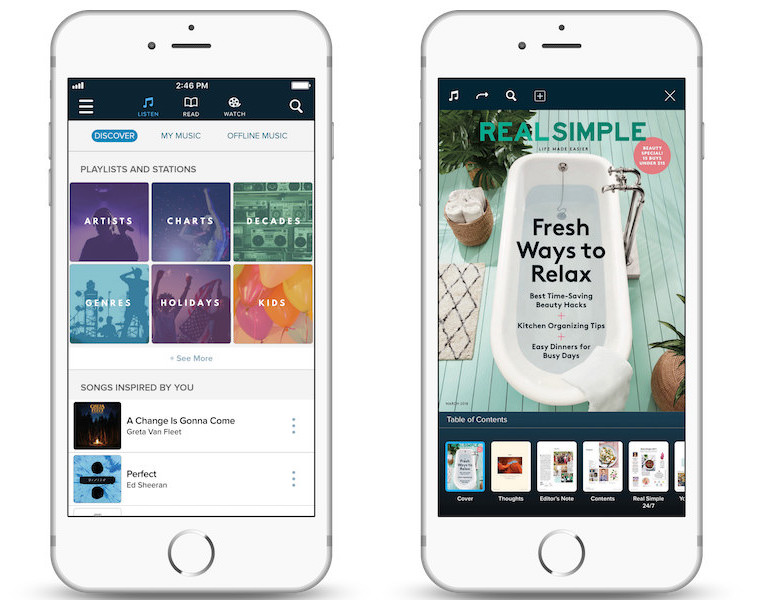
1. Turn those notifications off.
There’s nothing like a bazillion different dings and pings on your phone to distract you from the stuff that really matters in your life, which is why we’re huge proponents of turning off notifications.
When you have them all set to “on,” every single thing gets an equal level of importance, whether it’s an Instagram like from a stranger, or an urgent text from your kid. And all those notifications can just pile up on your phone, which can get overwhelming, even if you’ve just put your phone down for a few minutes. (Let alone a few hours.)
So take a little time to go through your notifications and ditch most of them. You’ll be freeing up a whole lot of mental clutter, which is something I know I can personally use.
2. Inbox zero! For real.
If your smartphone or tablet inbox is flooded with emails and you’ve got a gihugic number looming at the bottom (I’ve been over 130,000 before!), you need Liz’s awesome inbox zero trick. Don’t worry, you’re not actually deleting the emails. You’re just moving out of the inbox so you can deal with them later. Or never, in my case.
Still, just seeing that little red number on my phone’s home screen drop from 130,000 to zero makes me breathe a whole lot easier.
3. Back that thing up. Automatically.
I admit that I only recently set my devices to automatically back up to my iCloud storage — and, wow, it has saved a whole lot of space on my phone, helped me declutter, and taken off a load of stress.
Now I don’t have to worry about all my screenshots of images and text messages, which were crowding my photo gallery. (More on that below.) And having everything auto-saved in the cloud truly allows you to declutter your phone and tablet without saying goodbye to files or photos forever. Think of it as double peace of mind.
*********
More about our sponsor
As you simplify your tech life, one app you’re going to want to keep is WEYV. If you don’t have it yet, download it right now!
It’s a sleek, modern, highly personalized app that gives you (and your family) access to favorite music and magazines, with ebooks, podcasts, and videos coming soon. And it’s all ad-free.
Available for both iOS and Android, WEYV makes life so much easier. Once you’ve downloaded the WEYV app and created an account on their website (it’s easy, promise) you can start listening and reading on your mobile device immediately.

And yes, you and your kids can all be on WEYV at the same time on different devices, since you’ll each have your own password-protected profiles. You can even download and access content offline, which is perfect for travel and saving your data.
Parents will also be glad that WEYV is COPPA-compliant, so you can rest easy knowing your kids won’t be exposed to any explicit content, and can’t be found by other users. And get this: every time you listen, WEYV donates to a good cause.
Don’t miss your free 2-month trial of WEYV with code COOLMOMPICKS at sign-up, no credit card required. Full details are below
*********
4. App folders are your friend.
I don’t know about you, but I am a total app hoarder, which can make finding what I need on my phone a bit of a challenge sometimes.
When you organize your apps into well-labeled folders and categories, you’ll amazed at how easy it is to find everything without even searching. I’ve got Kids and Travel and Finances and everything in between.
Some people don’t realize you can easily rename your categories so if Kids is getting unwieldy, break it up into Kids School and Kids Games. I may take a minute to get used to your new, more organized app system but that’s totally normal. And so worth it.
Related: Get all your favorite music, magazines, ebooks, and more, all in one app!
5. Condense and delete!
You probably have a lot of apps with overlapping functionality. Do you need them all? Probably not. Time to delete and focus on the apps that multitask.
The WEYV app has made it possible for me to get rid of at least three other apps. And once the WEYV app adds podcasts, ebooks, and videos — crikey, that’s like five more apps I can say goodbye to, along with all those subscription fees. Whoo!
Look at your screen and ask yourself: Do you really need that app from the conference you attended two years ago? Are your grade-school kids pretty much done with that kindergarten ABC app? Can the language translation app go up into the cloud since you have no foreign trips planned right now?
If you get app deletion anxiety, remember that you continue to own any apps you’ve already purchased, and can download to your phone again any time without paying a second time.
6. Organize those photos. Finally.
I stopped at the drugstore last week to print out a few pictures, and the computer said, “Stand by as we upload your 8,000 photos.”
I nearly screamed.
Let’s just say photo organization is my nemesis. So auto-sync your photos to a storage service like Dropbox, so you can delete those 14 selfies you didn’t use in your Instagram post, even if you want them back later. (Just make sure your settings don’t delete from all devices!)
One of my other favorite simple tricks for decluttering my photos on iOS is the iPhoto “favorites” button. A quick tap on a photo, whether it’s the awesome one of my kid or a pic of the back of my insurance card, means I can always find it quickly.
And that means less clutter, less searching…more free time away from my phone. Amen to that.

Ah, look how organized my phone is!
Huge thanks to our sponsor WEYV for making an app that truly helps us simplify our tech lives, and our everyday lives too! Give it a try with your family, like I did with mine, and see how great it feels to delete some of the apps that may be taking over your smartphone or tablet.
Special Offer for Cool Mom Tech readers: Get 2 months of the WEYV family plan free, no credit card required. Just sign up at WEYV.com and enter code COOLMOMPICKS. Then download the app to your iOS or Android device and sign-in. It’s easy!
Don’t miss our Tech Thursday Facebook Live this Thursday 5/10, noon EDT. Kristen will be showing you a bunch of these tips LIVE. Make sure you’re following us on Facebook!
Top photo by William Iven via Unsplash





This helped a lot