We know the holidays are full of photo opps, and lots of parents taking advantage of them. We also know that kids can be notoriously difficult to photograph, especially when there are presents and cookies to distract them from being their adorable selves on camera.
That’s why we’re so thrilled to be teaming up with our sponsor FamilyAlbum, a smart app that helps you save, share, and remember the special moments in your child’s life. It’s so good that Apple featured it in their “New Apps We Love” section in the App Store.

So with that in mind, we’re sharing 5 tips to help you take better holiday photos of your kids, all of which you can organize in a flash with the FamilyAlbum app.
Don’t miss the special offer and unbelievable giveaway, below!
Take lots of photos. Then take some more.

If you’re trying to line your kids up in front of the tree and get that one magical photo, you need to take about 25. Maybe more. Once you get your kids where you want them, keep snapping (or tapping, if you’re using a smartphone camera like most of us). We’re big fans of Burst Mode on the iPhone camera, which allows you to hold the shutter and grab lots of photos in succession. This is smart for action shots in particular, but since you’re dealing with kids, that’s pretty much every photo you take.
Get down to their level.
Some of the best photos of kids have been taken down on kid level, whether you’re trying to snag a posed shot in front of the tree, or action shots of them playing with your toys. You can take your photos to a whole new level just by dropping down to meet them at their height. For an added bonus, play around even more with the perspective. Shoot photos from below them, facing up, or from over their heads, looking down. You might be surprised at how much cooler they are than your run-of-the-mill straight on shots.
From our sponsor

Now that you’ve got all these great photos of your kids, FamilyAlbum app can help you organize, save, and share them. You’ll get free unlimited storage for as many photos and videos you want, which is a huge space saver for you smartphone photographers. And with their automatic organization, you can sort your photos and videos automatically by month based on the date they were taken. A simple swipe takes you to each month with ease.
You’ll love the 1s movie highlights, which are created automatically every three months and include short video collages full of 1-second clips highlighting your best photos and videos. Watch this video to see how the movie turns out! And with easy sharing, you can share your movie highlights, or anything in FamilyAlbum with whoever you like.
Special Offer: Get a free photo book with rebate after purchase. Download the FamilyAlbum app and create a photo book. Once you purchase, the fee will be refunded and you’ll have an amazing photo album to share.
Get closer. Just not with zoom.
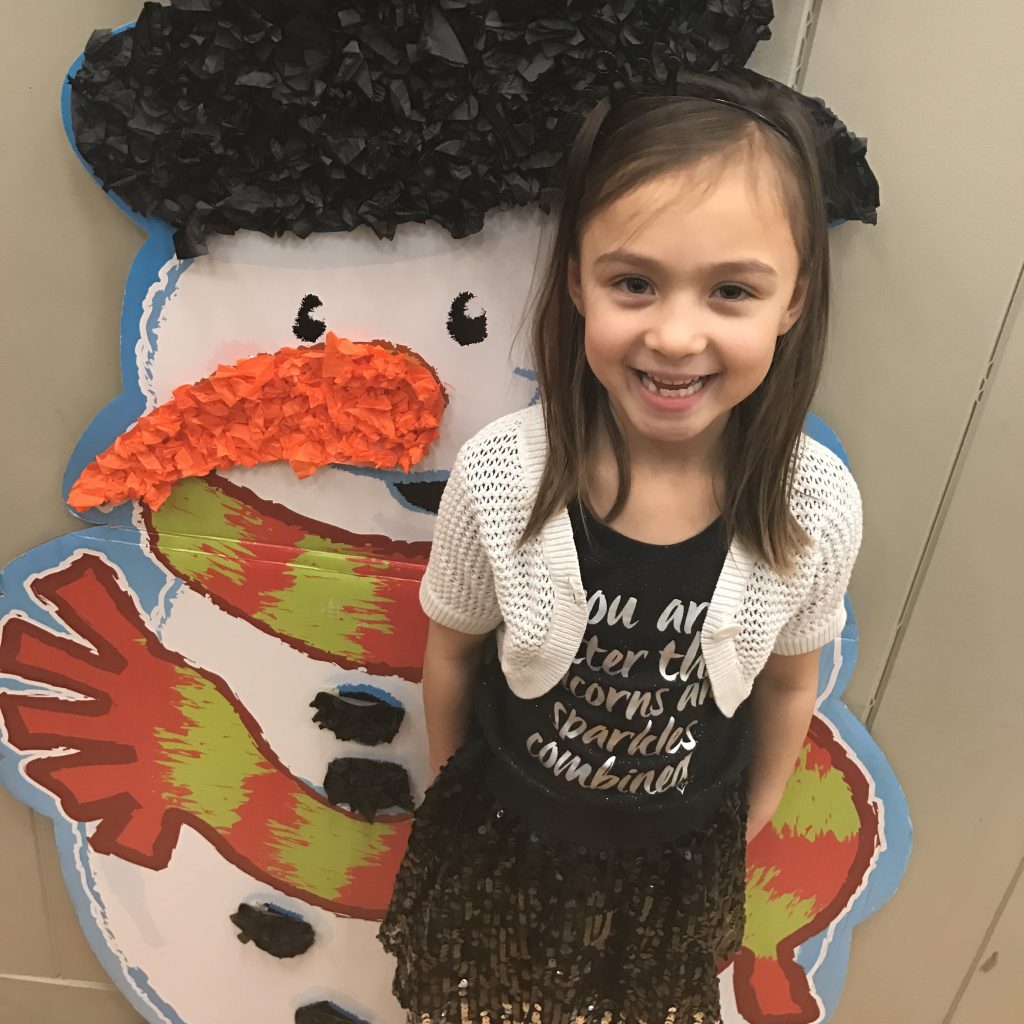
Snapping photos from faraway seems like a good idea, in theory, because you’re able to capture all the kids and everything around them. But then, you don’t really get to see their faces. Before you decide to fix that with zoom on your smartphone, just do yourself a favor and take a bunch of steps closer. In fact, if you use Portrait Mode, which is great for capturing subjects (not necessarily surroundings), your smartphone will force you to move in. Even though you won’t necessarily capture the environment around your subjects, remember what’s most important. And then get right up close to them to snap it.
Find the light, which is always better behind you. Or outside.
The holidays can pose lots of lighting challenges for even professional photographers, so don’t feel bad if you’ve typically ended up with a bunch of dark, blurry photos. But not this year! If you’re wanting a photo in front of the Christmas tree lights, try to create another light source in the room, whether it’s a table lamp, or even light from a computer or smartphone. That will help you avoid the difficulties that low light can cause. Another smart tip is to go outside. Yes, it might be cold, but you’re going to get much better results with natural daylight than what you have in your house. And if all else fails, a good rule of them is that the biggest, best light source should be behind the photographer, not your subjects.
Catch them having fun.

We all know that it’s quite a challenge to get kids to stand or sit still for photos, so why force them? Some of the best shots of our own kids have been when they’re jumping around, playing with their Christmas presents, or rolling around with the wrapping paper. Instead of having them stand in a row, why not give them a toy, or a present to hold or pass around. Let them dive into the cookie jar. Get their help decorating the tree. Capturing images of kids being kids really brings the spirit of the holidays alive in photos.
GIVEAWAY ALERT! Win a trip to Hawaii! Whoo! And there’s only 2 weeks left, so hurry! Here’s how to enter: Download the FamilyAlbum app, follow FamilyAlbum on Instagram, Facebook, or Twitter, and then share your photo on social. Be sure to tag them and use #FamilyAlbumHolidays #FamilyAlbumApp. Do that as many times as you like! You’ll be entered to win a 7-day, 5-night Hawaiian Vacation. One lucky winner will receive: Round-trip plane tickets for 2 adults and 2 children and a free stay at a 5-star Waikiki hotel. 30 runners up with get a $30 Amazon gift card. Head over to FamilyAlbum’s contest website for the complete rules, deadlines, and more information.
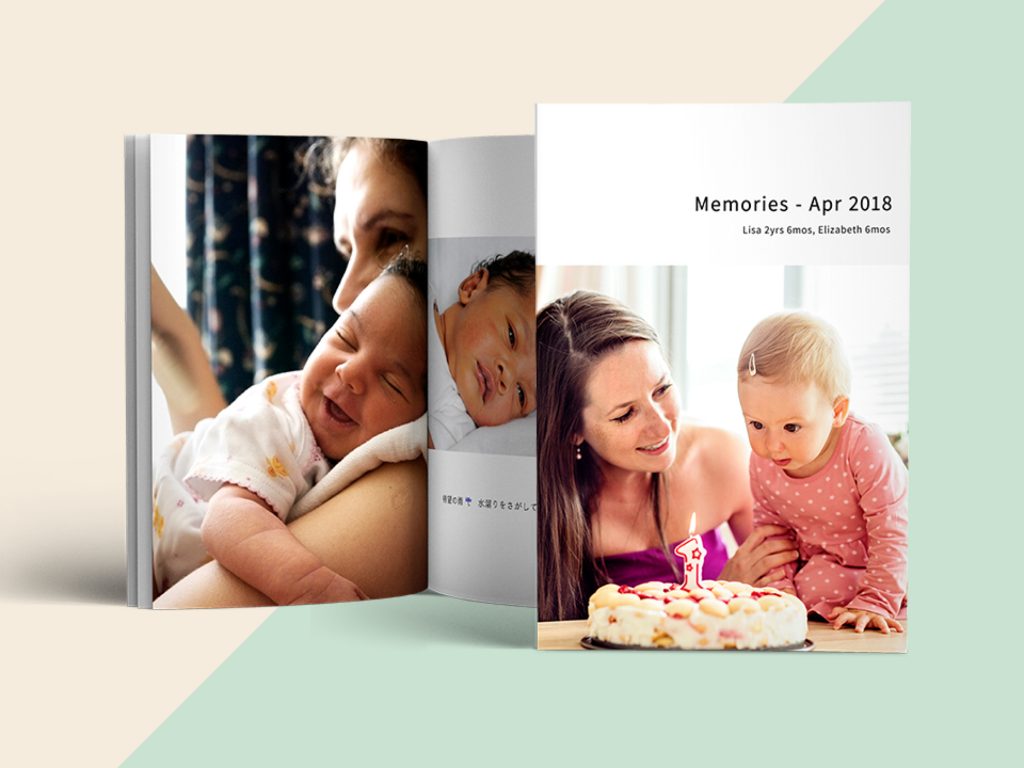
Thanks to our sponsor FamilyAlbum for making it easier for parents to save, organize, and share their photos this holiday season and beyond. Don’t forget their special offer: Get a free photobook with rebate after purchase. Download the FamilyAlbum app and create a photobook. Once you purchase, the fee will be refunded.



