You may not have heard the term “photo-real,” before — I hadn’t — but you’ve most likely seen this trend all over boutiques, fashion spreads, and your kids’ own gear, since it’s been growing steadily for the past few years. From backpacks to leggings to cell phone cases, we’re seeing photographs of real objects replacing illustration and other patterns.
It can look so cool, and our kids are kind of going crazy for photo-real gear. So we thought we’d share some tips for how you can hop on this trend too, and even DIY your own photo real gifts. It’s easy, we promise!
Related: What to do with your digital photos? Tons of fantastic ideas
What is photo-real anyway?

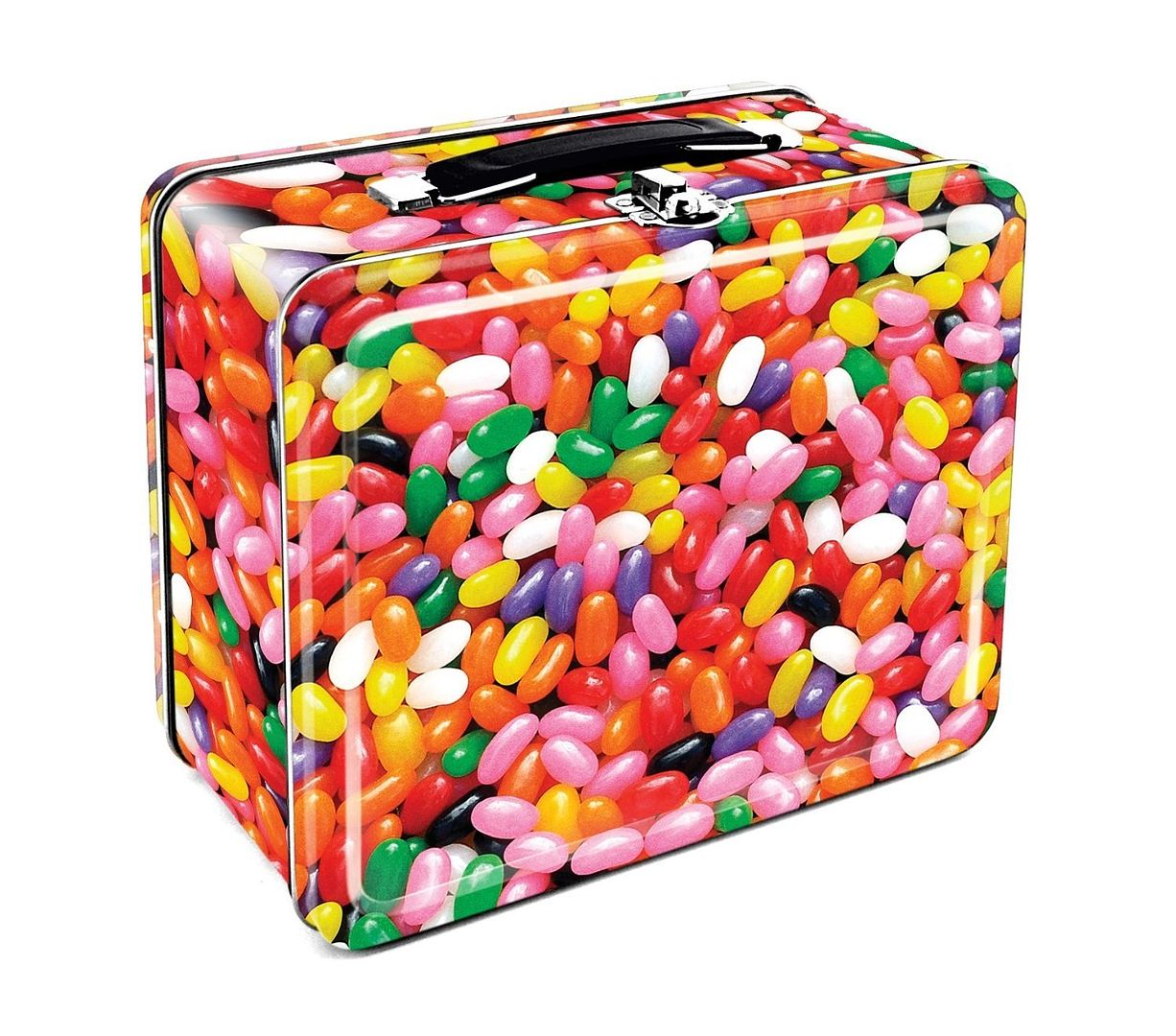
Photo-real graphics are basically like it sounds; realistic photographs that turn any item into kind of a trompe l’oeil pattern, especially when it’s a close-up of something like a mass of sprinkles or pebbles or gemstones.
Some of our favorite back-to-school examples of photo-real design are this Jansport Big Student Backpack with the donut print (which is making me a little bit hungry right now, I will say), and the bright and colorful jellybean lunch box which we included in our picks for top lunch boxes for back to school. These designs just make you feel happy.
Want to make your own? We can help!
How to DIY your own photo real products: Start with a great photo
I suggest you lay your object out against a solid background, like a white poster board or bowl, for a clean, modern look. Take a really close-up picture for an all-over pattern — tapping the screen once on your iPhone helps you focus in on the details for a sharper image.
It has to be a sharp image! Otherwise when you blow it up, it will just look…well, blurry. And we don’t want that.
Need some ideas of what to photograph? Try crayons or colored pencils, sushi, soda cans, beaded jewelry, vintage cameras, your pepperoni pizza, a manhole cover, funky shoe laces. Anything bright, colorful, or food related (donuts!) is very on trend.

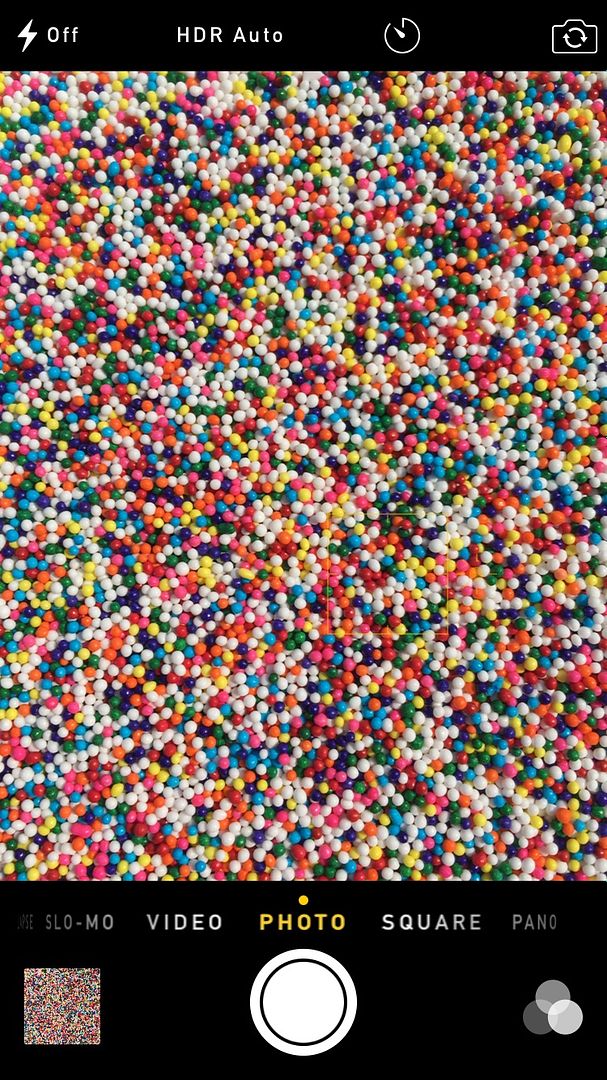
Free photography sources for making photo-real products
If you want to leave the photography to the pros, there are legal options that abound! It might take some browsing to find really great images, but they exist, and you don’t have to steal them “from Google.” (Just a reminder that “I found it on the Internet” doesn’t make an image public domain, or free for you to use at will.)
Our suggestions:
-Look around on sites like Wikimedia Commons to find free photos you can use. You can also try sites like Free Images, Free Range Stock, and IM Free.
– Compfight is another fantastic resource since it combs Flickr for creative commons licenses. Since this is non-commercial use (unless you plan on selling whatever you make) make sure you check that box to open up the most options.
– Instagram. Seriously. Ask a friend or another photog you admire if you can use their photo for personal use.
–Canva is a popular option right now for creating layouts, but is also a good source for affordable stock photography. (Though Liz complains that the layout-function can be a pain unless you’re using their exact layouts. We all use PicMonkey at Cool Mom Tech; more on that below.)
I have a photo I like. Now what?
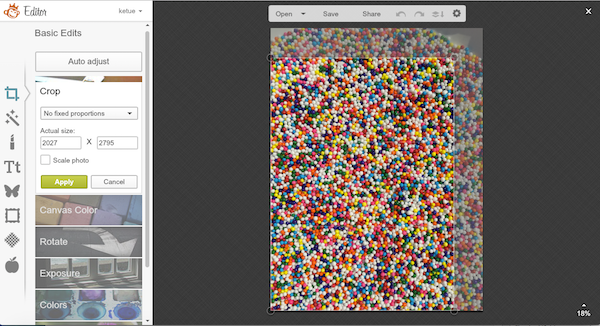
Once you find the photo you like, you can edit it to boost the colors, change the exposure, or crop out any aspects you don’t like, all using an online photo editing site. If you’re a Photoshop pro have at it. But my favorite is PicMonkey which is free for basic use, with a nominal (we think it’s worth it) fee for Royale which gives you some more features and fonts.
You can see in my picture above, that I had captured some empty white space in the top corners of my photo of sprinkles. It was really easy to crop them out with PicMonkey so I was only working with the usable part of the image I liked best.
Now go make something!

Photo-real coffee lid coasters by Jennifer Daniel at Coastermatic. Cool, right?
Hopefully you’ve had in mind just what you’re making all along, but there are so many great choices, this could be the hardest part.
We’ve found sites that will let you upload your own photo to make so many things over the years, and if you browse Cool Mom Tech you’ll see a ton of photo gift resources. Here are just a few ideas we’ve played around with. They’re easy!
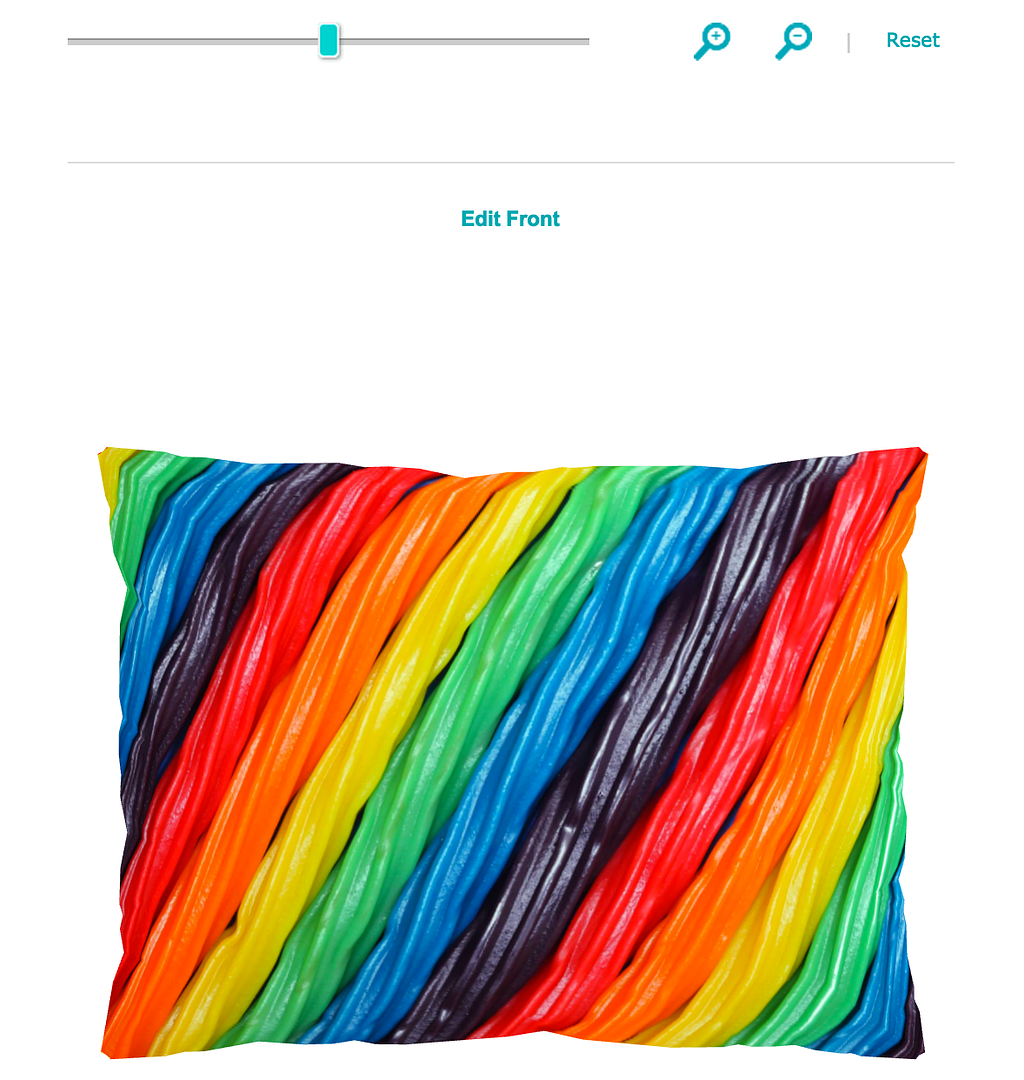
–Custom photo-real pillows at TinyPrints
We used the Colorful licorice ribbons photo by Purple Sherbet Photography via Wikimedia Commons
–Custom photo-real leggings at Beloved Shirts
–Custom photo-real tote bags at Snaptotes (whoa, we found them back in 2007!)
–Custom photo-real coasters at Coastermatic

–Custom photo-real water bottles at Shutterfly
We used Water Drops Impact image by Marlon Felippe via Wikimedia Commons
–Custom photo-real iPhone and Android cases at Shutterfly, Tiny Prints, Casemate
–Professionally printed photo-real wall art at Artifact Uprising
–Photo-real stationery at Paper Culture, Minted, and anywhere that prints personalized photo cards.

–Custom photo-real lunch boxes at Zazzle
We used the Candy colours image: by terren in Virg inia via Wikimedia Commons
–Custom photo-real laptop skins and tablet skins at SkinIt
–Custom photo-real laptop sleeves at Snupped
–Personalized photo-real battery chargers at Shutterfly
– Custom photo-real skins for gaming systems and controllers at SkinIt
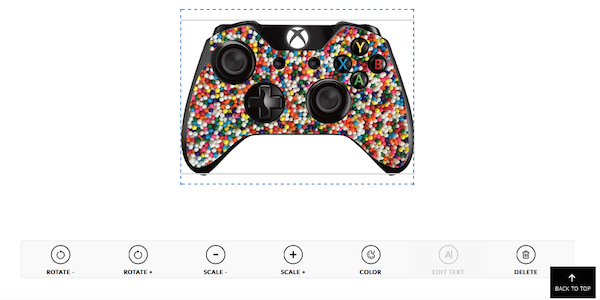
Basically, if you can think of it, someone will wrap it in a custom photo-real photo for you. Just Google search “custom photo” + the item you want to make — should you have an idea that we haven’t covered here — and you’ll probably find it quickly.
I think this is a great after-school DIY to do with your kids because it’s easy and relatively mess free. Unless you decide create a photo-real box of glitter. Then that’s on you.
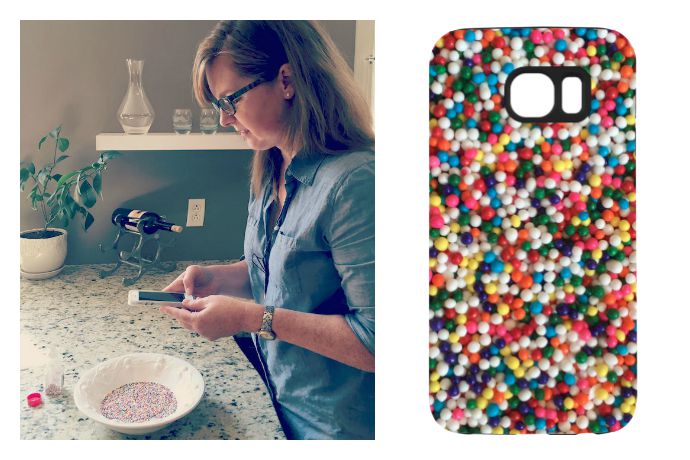





SO GREAT! Can’t wait to try with my boys!
These are awesome. I love the licorice pillow. I need to go through my photos and make one.